Today we have a wonderful tutorial for creating brickwork from design team member Lou Collins.
Here's Lou...
Here's how I created the brickwork effect on my "Your Beautiful Smile" layout...
Firstly I lightly spritzed a cream section of the Parkdrive "Park Views" sheet of paper from the LE kit with a brown glimmermist. I then cut 1/2" strips into it.
Next I cut these strips into pieces approx 1" long. The more varied the lengths the most realistic it looks.
I then used a small pair of scissors to round off the corners of each 'brick' and to roughen up the edges. I cut out small chuncks from some to make them look old.
Lastly, I inked the edges of each brick with a foam applicator and brown distress ink. This helps the bricks stand out and look dimmensional.
When placing them on my page, I used foam pads to raise them up, for even more depth.



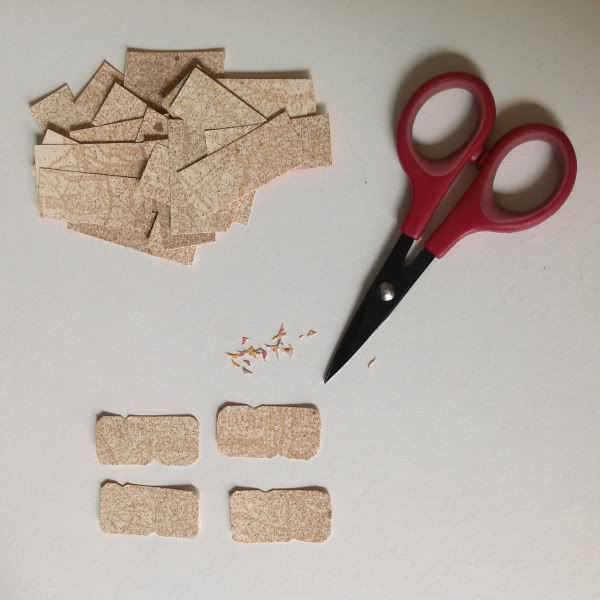


2 comments:
Gorgeous Lou!
Thanks so much for sharing this technique, it looks amazing.
Post a Comment